![图片[1]-Steps to create a PRT Bot-天时网](https://gitee.com/tsfx/tupian/raw/master/img/20211022211449.jpeg)
?Steps to create a PRT Bot
1. Go to @BotFather and create a new bot by /newbot and follow the prompts.
2. Disable bot’s group privacy by sending /setprivacy, choose bot Username, and DISABLE it.
3. Create a new channel and add bot created by BotFather there. Add @googleimgbot and send /id to get the chat’s id.
4. Open link and enter bot token (from step 1) and chat id from (from step 3) and submit it.
5. Well Done ✅
⚠️ Disclaimer – Bot & Service can stop anytime without notice
© 版权声明
文章版权归作者所有,未经允许请勿转载。
THE END





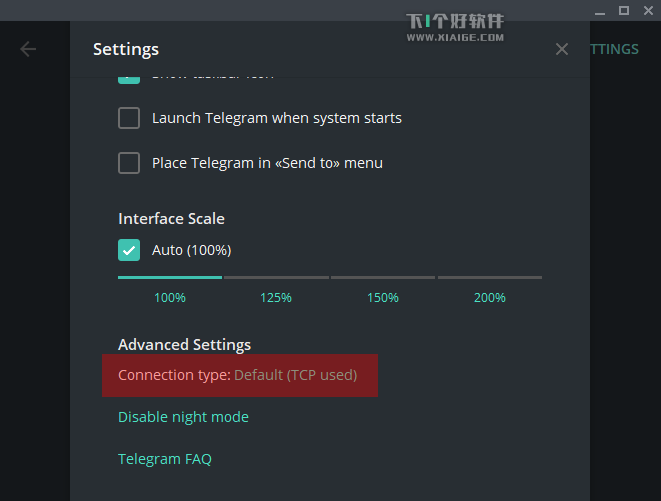









暂无评论内容